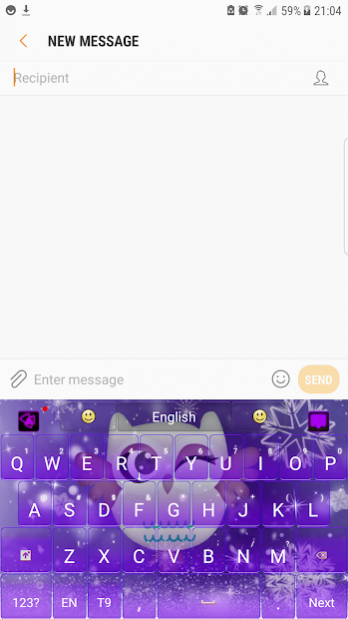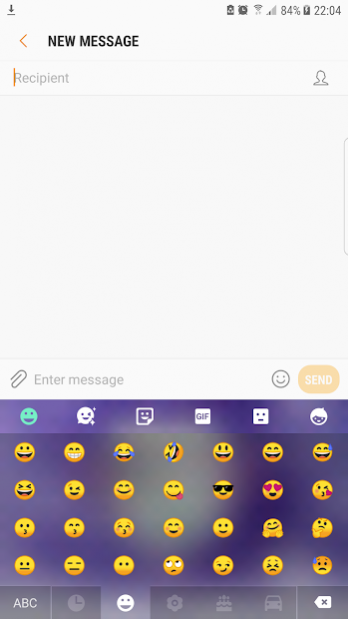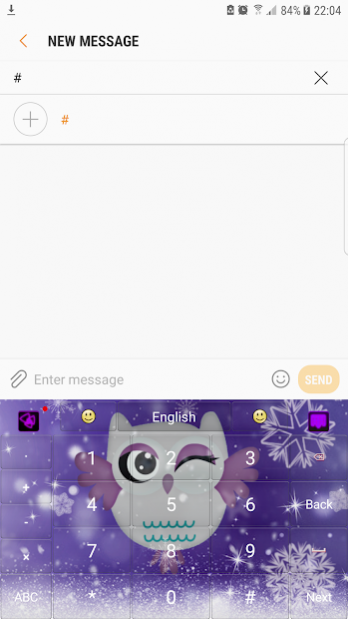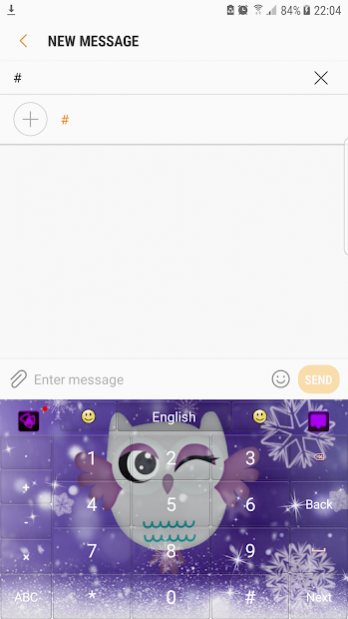Winter owl - Theme for Keyboard🦉 1.0
Free Version
Publisher Description
The charming owl is a sign of good luck. Decorate your phone with cold shades of purple and blue, a design very stylish.
A spectaculos winter night, snowing, celebrates the fairytales and dreams. 🦉
The best way to complete this fantasy of colors is using the best emoji even invented! Grab the newest smiley and GIFs and surprise your friends and family!
🦉 Features:
★ Dreamy purple background
★ Smart Prediction
★ Popular GIFs and Memes
★ Winter and snow
★ Colorful and easy to use
★ Smart Replay
★ Dynamic Typing Effect
Image taken from https://pixabay.com/illustrations/owl-colorful-funny-bird-700784/.
For any query, question, complaint and suggestion do not hesitate to contact us at teamsluna@gmail.com. This application uses ads. Our users are the most important and we want to improve the quality of our services, developing more and more free themes.
We thank you very much! 🦉
Live the dreams in purple shades! The owl looks fancy and cute which will have a look irrestible on the keyboard.
About Winter owl - Theme for Keyboard🦉
Winter owl - Theme for Keyboard🦉 is a free app for Android published in the Themes & Wallpaper list of apps, part of Desktop.
The company that develops Winter owl - Theme for Keyboard🦉 is Luna Themes. The latest version released by its developer is 1.0.
To install Winter owl - Theme for Keyboard🦉 on your Android device, just click the green Continue To App button above to start the installation process. The app is listed on our website since 2020-04-17 and was downloaded 2 times. We have already checked if the download link is safe, however for your own protection we recommend that you scan the downloaded app with your antivirus. Your antivirus may detect the Winter owl - Theme for Keyboard🦉 as malware as malware if the download link to com.jb.gokeyboard.theme.lunathemes.owlseyes is broken.
How to install Winter owl - Theme for Keyboard🦉 on your Android device:
- Click on the Continue To App button on our website. This will redirect you to Google Play.
- Once the Winter owl - Theme for Keyboard🦉 is shown in the Google Play listing of your Android device, you can start its download and installation. Tap on the Install button located below the search bar and to the right of the app icon.
- A pop-up window with the permissions required by Winter owl - Theme for Keyboard🦉 will be shown. Click on Accept to continue the process.
- Winter owl - Theme for Keyboard🦉 will be downloaded onto your device, displaying a progress. Once the download completes, the installation will start and you'll get a notification after the installation is finished.